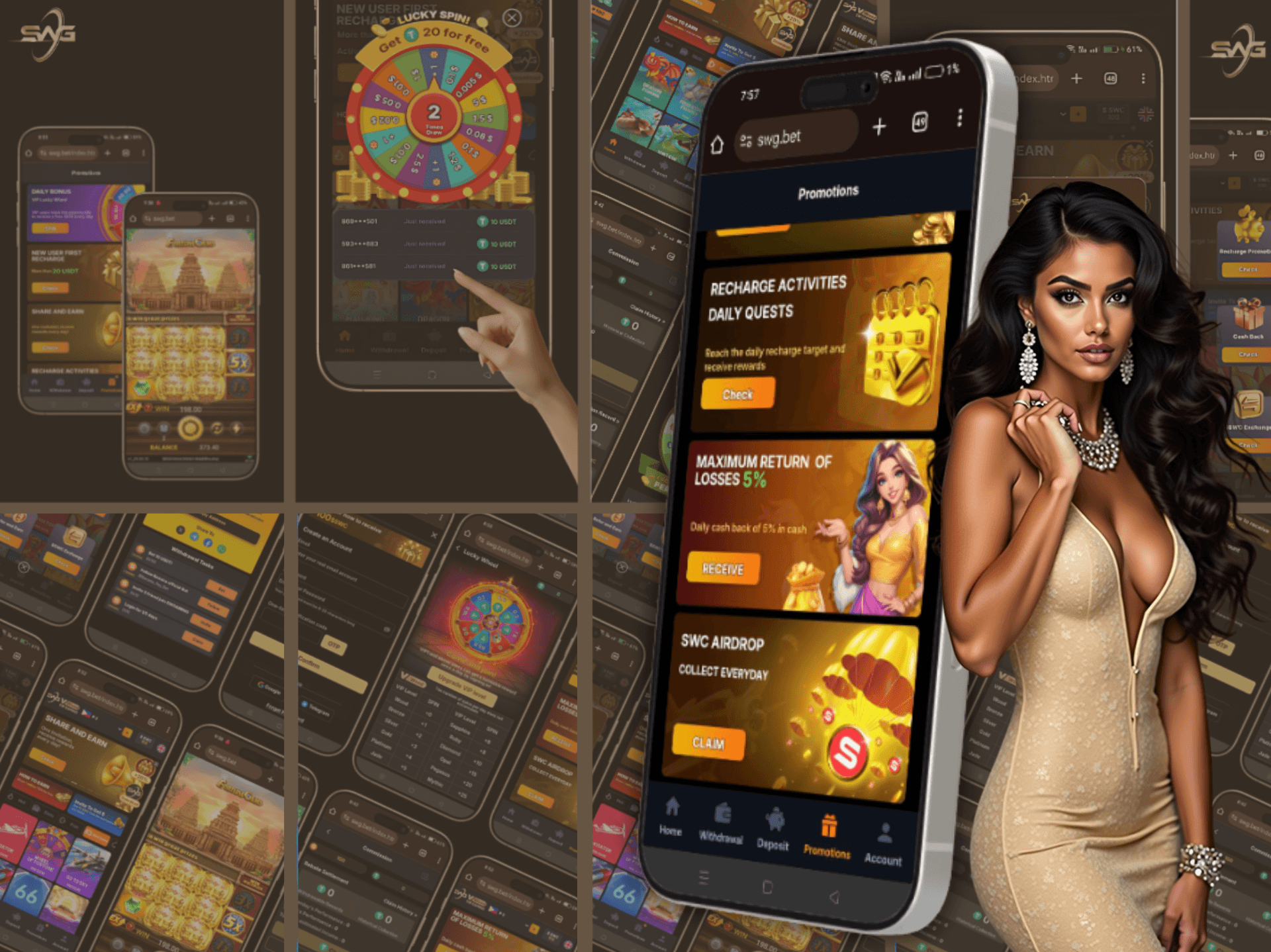Table of Contents
⚙️ Telegram Profile Update: How to Keep Your SWG Casino Account Accurate
Keeping your account details up to date is easy with SWG’s Telegram mini app. A smooth telegram profile update ensures your gameplay settings, email, wallet link, and VIP perks are accurate—without needing to leave the chat. Everything syncs instantly within the app.
🧠 Why Updating Your Profile Matters
Your Telegram casino profile is more than just a username—it’s your access pass to bonuses, withdrawals, and support.
By keeping your information current, you ensure no interruptions in gameplay, faster payouts, and smoother customer service.
Updates like email binding, payment password setup, or wallet integration unlock full SWG features. Whether you’re linking a new crypto wallet or upgrading your nickname for VIP events, it’s all just a few taps away.
A verified and updated profile also protects your account and crypto balance from unauthorized access.
🔧 What Can Be Updated in Your Telegram Profile?
You can update several key fields within your SWG Telegram casino profile.
Each section is optional, but completing them improves security and enables more features.
| Profile Element | Function |
|---|---|
| 🎮 Nickname | Display name for games and chat boards |
| 📧 Email Address | Required for password reset and bonus eligibility |
| 🔒 Payment Password | Used for all crypto transactions and withdrawals |
| 🪙 Wallet Integration | Connects to USDT, BNB, TRX, and more |
| 🧑 Account Avatar | Optional visual ID (where supported) |
| 🌐 Language Settings | Adjust default language across mini app |
Changes are stored instantly and linked to your Telegram ID, so you can continue gaming without re-login.
📲 How to Update Your SWG Telegram Casino Profile
Updating your telegram profile is fast, and all changes happen inside the mini app.
No need to leave Telegram or reverify through email or KYC.
Step-by-Step Guide:
- Open Telegram and start
@SWGAMING1_BOT - Tap Menu → Settings → Account
- Choose the field you want to edit (e.g., nickname or email)
- Enter new info and confirm
- For wallet or password updates, enter your current password to verify
Your account will reflect the updates immediately, and you’ll receive a confirmation message from the bot.
📌 FAQ: Telegram Casino Profile Updates
❓Can I change my email address anytime?
Yes. Just go to Settings → Account and update it instantly.
❓Is a payment password required?
Yes, for all deposits, withdrawals, and major account changes.
❓What happens if I forget my password?
Use the Forgot Password flow via your bound email to reset.
❓Can I bind multiple wallets?
Currently, one main wallet per account is supported.
❓Is my profile public?
Only your nickname is visible in games. Other details stay private.
❓Do I need to verify my identity?
No KYC is required. Just bind an email and wallet to secure your account.
❓Can I update my Telegram username in the app?
Telegram usernames are managed via the main Telegram settings—not inside SWG.
❓Are there any profile completion bonuses?
Yes. Completing your email and wallet binding may trigger SWC or spin rewards.
❓What if I want to reset my entire profile?
Contact support via the app for full account resets or data unlinking.
❓Can I set a profile picture?
Currently not required, but avatar support may launch soon.
✅ Keep Your Casino Profile Safe and Synced
A quick telegram profile update helps you unlock better bonuses, faster withdrawals, and stronger account protection.
Stay synced with SWG by keeping your details current—it only takes a minute and ensures you never miss a game or reward.
⚙️ Update Your Profile in Telegram
📚 Learn More About Account Setup and Security